Some plugins are paid and some are free. This post will let you know about several free WordPress plugins that can be a huge help in saving you time and effort.
This is not an in-depth guide and you or your site developer should not add a plugin simply at my recommendation. But at least you will know the name, and the basics of what it does, so you can research on your own and decide for yourself whether it could be a helpful tool for your site.
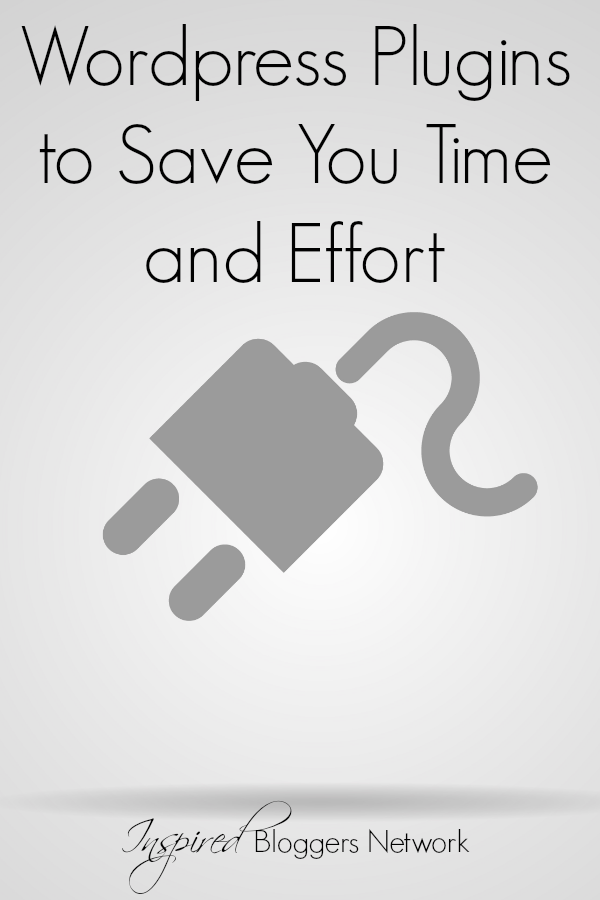
**Affiliate links are used in this post**
The more WP plugins you add to a site, the more it can slow it down and the greater chance there will be of a plugin conflicting with other plugins resulting in one of them not functioning as they should, or worse, even crashing your site.
It is always best to be sure you have a recent backup of your site prior to installing any new plugin, just in case anything were to go wrong. And try to only install the ones you will need or use.
If you don’t have a system in place for backups and/or your host does not provide regular backups and maintenance, I would suggest backing up with the UpdraftPlus plugin and an amazon s3 account.
WordPress Security Plugins
Limit Attempts - The plugin Limit Attempts allows you to limit the rate of login attempts by any IP, and create whitelists and blacklists. Have you ever been locked out of your site? You can whitelist your own IP, so that can never happen again.
Wordfence Security - Wordfence Security is a free enterprise class security and performance plugin that makes your site up to 50 times faster and more secure. This is especially nice if your run a contributor site where several people have access. It will email you whenever anyone logs in and tell you who it is and at what time.
Analytics Plugins
Google Analytics - This plugin enables Google Analytics on all of your pages.
Google Analytics Dashboard for WP - Displays Google Analytics Reports and Real-Time Statistics in your Dashboard. And automatically inserts the tracking code in every page of your website. This plugin is “lighter” than Jetpack Analytics and will not bog down your site as much.
 *You probably haven’t been using your Google Analytics to it full advantage if you haven’t read How to Change Your {Blogging} Life with Google Analytics by Clare of the Supermommy Club . There are 12 different dashboards you can set up in your Google Analytics account to find all kinds of helpful, game-changing information about your site, and your visitors. This book will show you how to do that, and it whether your goal is just greater readership or greater sales, this could be one of the best investments you make in your site this year! Get the book HERE.*
*You probably haven’t been using your Google Analytics to it full advantage if you haven’t read How to Change Your {Blogging} Life with Google Analytics by Clare of the Supermommy Club . There are 12 different dashboards you can set up in your Google Analytics account to find all kinds of helpful, game-changing information about your site, and your visitors. This book will show you how to do that, and it whether your goal is just greater readership or greater sales, this could be one of the best investments you make in your site this year! Get the book HERE.*
WordPress Spam Plugins
Growmap Anti Spambot - This plugin will defeat automated spambots (even the new ‘learning’ bots with dynamically named hidden fields) by adding a client side generated checkbox.
Akismet - Akismet checks new comments against the Akismet Web service to see if they look like spam or not.
Productivity Plugins
Editorial Calendar - See all your published and drafted posts at a glance, drag and drop to re-schedule on a different date. This is a wonderful tool!
VA Simple Expires - This plugin sets a post to expire at a defined time, so that you can edit and republish later (useful for a giveaway or sale that ends at a specific time/date.)
Simple URLS - With this plugin you can create, manage and track out-bound URLs. Very handy for sponsored campaigns.
404 to Start - 404 errors are an indication of a broken link or the result of someone typing in the URL incorrectly. Instead of glaring error page, 404 to Start allows you to customize the user’s experience when they cannot find what they are looking for. See an example of a helpful one here. Some people also use it as a chance to offer a coupon to the reader, like this one.
Genesis Simple Edits - Have you ever wondered how to change the copyright and theme and “powered by” information on the footer of your site? Genesis Simple Edits allows you to do that and more.
Table Press - Table Press is an easy way to create a photo gallery or display product links without having to manually align everything.
(And by the way the book Free WordPress Plugin Guide For Cheapskates![]()
is only $ .99 at the time of this post, and it also has some great suggestions. Just beware that the author does not have the cleanest mouth.)
WP Date Remover - takes the date off of specified pages and posts. Great for an evergreen content, so that people don’t see a two year old date and immediately mark it off as non-relevant.
Broken Link Checker - This plugin will check your posts, comments and other content for broken links and missing images, and notify you if any are found. It does use a lot of juice though and can conflict with other plugins, so I would suggest to use it with caution, and then make note of the problems and promptly uninstall.
Advertising Plugins
Easy Plugin For Adsense - Easy Plugin for AdSense is perhaps the first plugins to give you a complete solution for everything AdSense-related. It gives you sidebar widgets for ads, lets you control the size and placement. It makes Adsense a lot easier!
Ultimate Nofollow - Any link that you have been paid to include or that could potentially earn you money must be classified as a “nofollow” link. Ultimate Nofollow adds a checkbox in the insert link popup box for including rel=”nofollow” in links as you create them. A HUGE time saver.
WordPress SEO Plugin
WordPress SEO by Yoast - This plugin does nothing to help you “get found” online. It does however give you a visual cue to check that the keywords you have chosen to use are all in the “right” places to make sense to Google.
For a good introduction to keywords read Homeschool Blogging’s post, What is Search Engine Optimization. And get more informations in these IBN posts:
- What is SEO and How it Works
- Hiding SEO Keywords in Blog Posts
- Most Important Keyword Spots on Your Blog
- How to Check Your SEO Strategy
So, what did I miss? What are your favorite WordPress plugins for saving time and effort? I invite you discuss your favorite, whether on this list or not, in the comments below.

[…] read her post, WordPress Plugins To Save You Time and Effort, and see if there might be a few you want to add to your […]